How to checkout without a Paypal account January 11 2019
To make sure you can checkout securely and do not have to pass any of your payment information onto us, you have a choice of using Paypal or Amazon Pay. If you have a Paypal or Amazon account you can access this by inserting your username and password once transferred securely to your Paypal or your Amazon website.
If you do not have either account you can use the security of Paypal to checkout as a guest on their website. It is a free service and allows you to use your credit card without having to create a Paypal account as follows:
1) On the Paypal login page if you scroll down past where it is asking you for a username and password there is a grey rectangle box underneath (see picture below).

Click on this to ‘Pay with Debit or Credit Card’ box. This will allow you to checkout as guest. If the box says ‘Create a Paypal Account’, click on this instead as it will direct you to the same page where you can check-out as a guest. You will then be taken to a page to put in your credit card details and address.
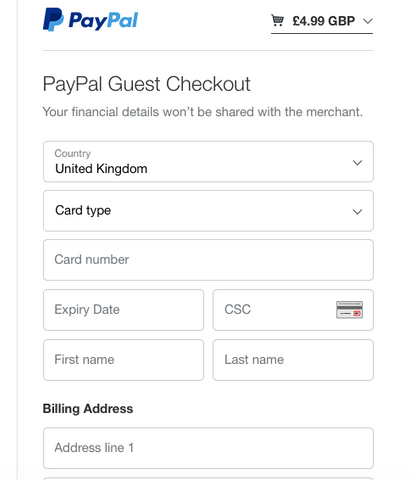
2) At the bottom of this page it asks you to create a Paypal account. Tick the 'no, thanks' box if you just want to checkout as a guest and not create an account. (You may have to click the terms and conditions box as a guest, even if you do not have or want a Paypal account.) You can then click on the 'Pay now' box to complete your purchase.
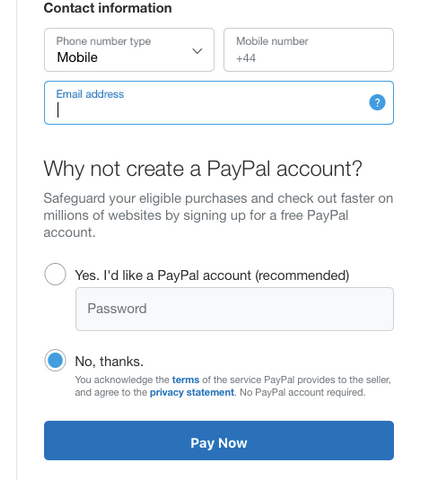
Paypal constantly updates its website so the pages may not appear exactly like this. However by using Paypal you have a secure payment method plus its protection as a buyer as well as that of your credit card company.
If you have any problems during checkout, please contact us by using either the 'contact us' button that appears on our webpages or email us at honeymellows@yahoo.co.uk. We will then do our best to help you.
We also have a shop of Etsy, Honeymellows which has most of our range too as well as some of our products at Honeymellows on eBay.
